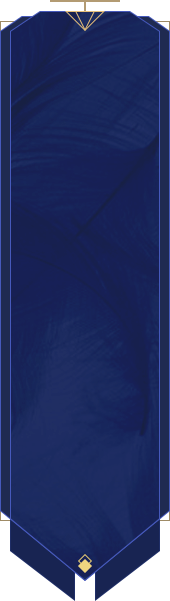In the main UI, players can edit Homestead’s name, view Homestead’s information as its area, level, crafting points and so on...
Players can sit, lay down, and perform other actions in Homestead.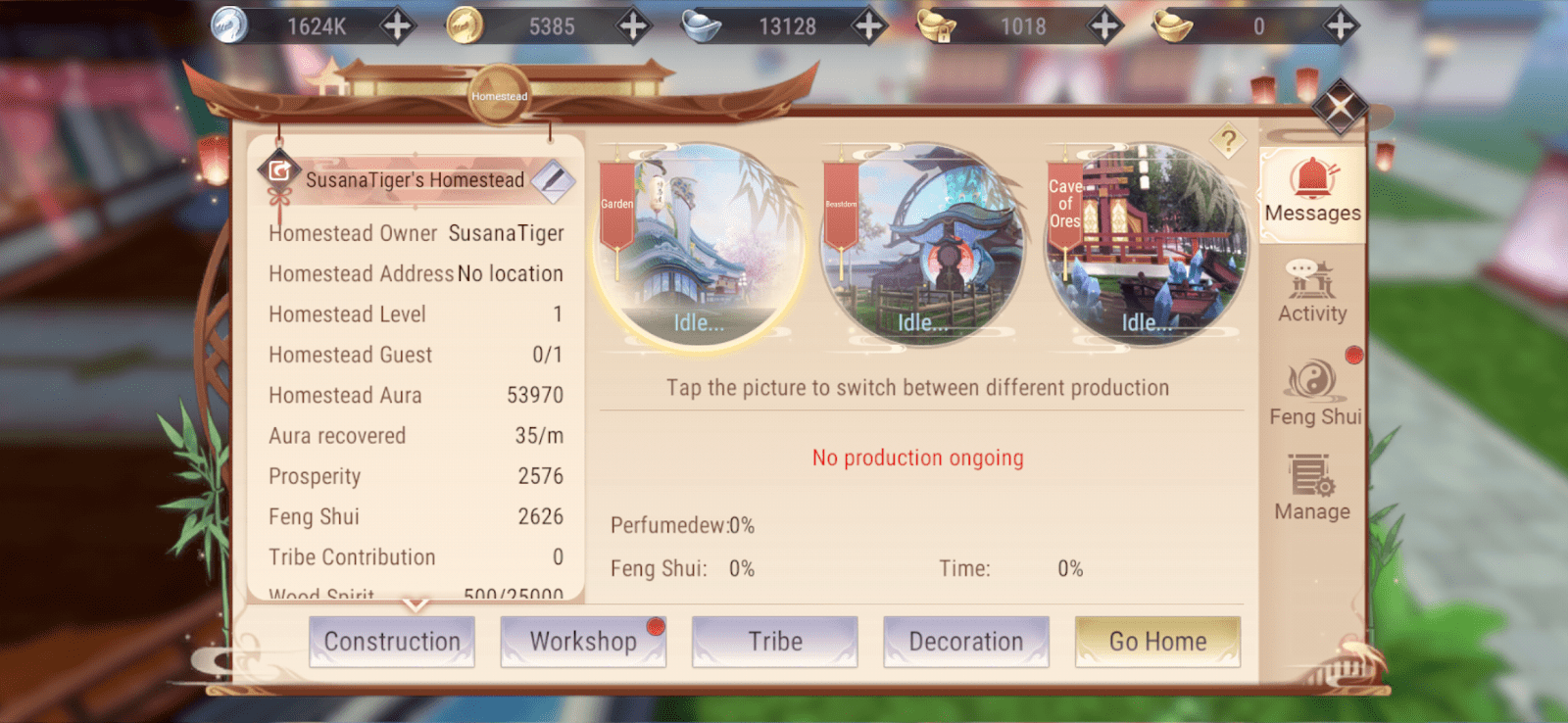
This feature includes:
- Construction
- Workshop
- Tribe
- Decoration
- Go Home
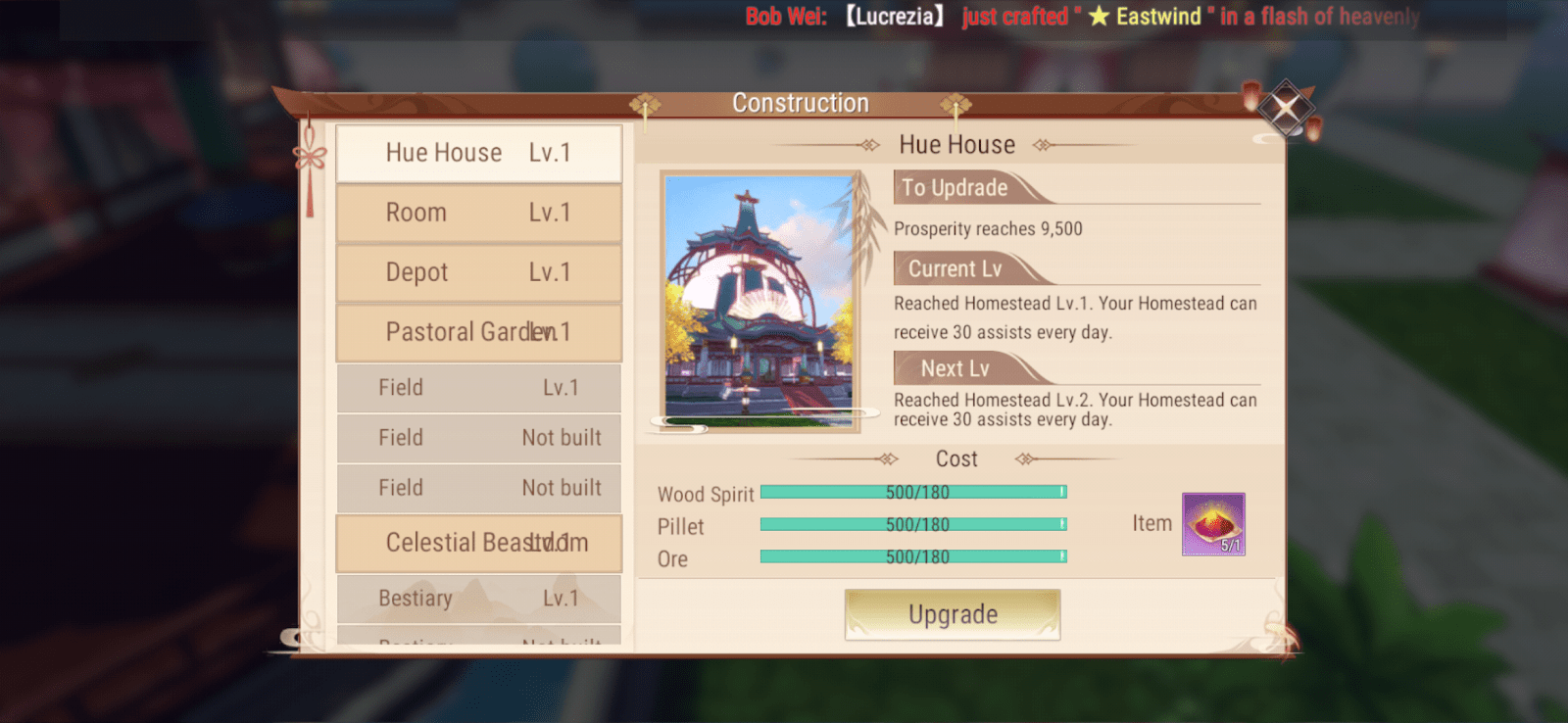
Use “Pixie Dust” to upgrade Homestead. Pixie Dust is dropped from Boss and other Dungeons.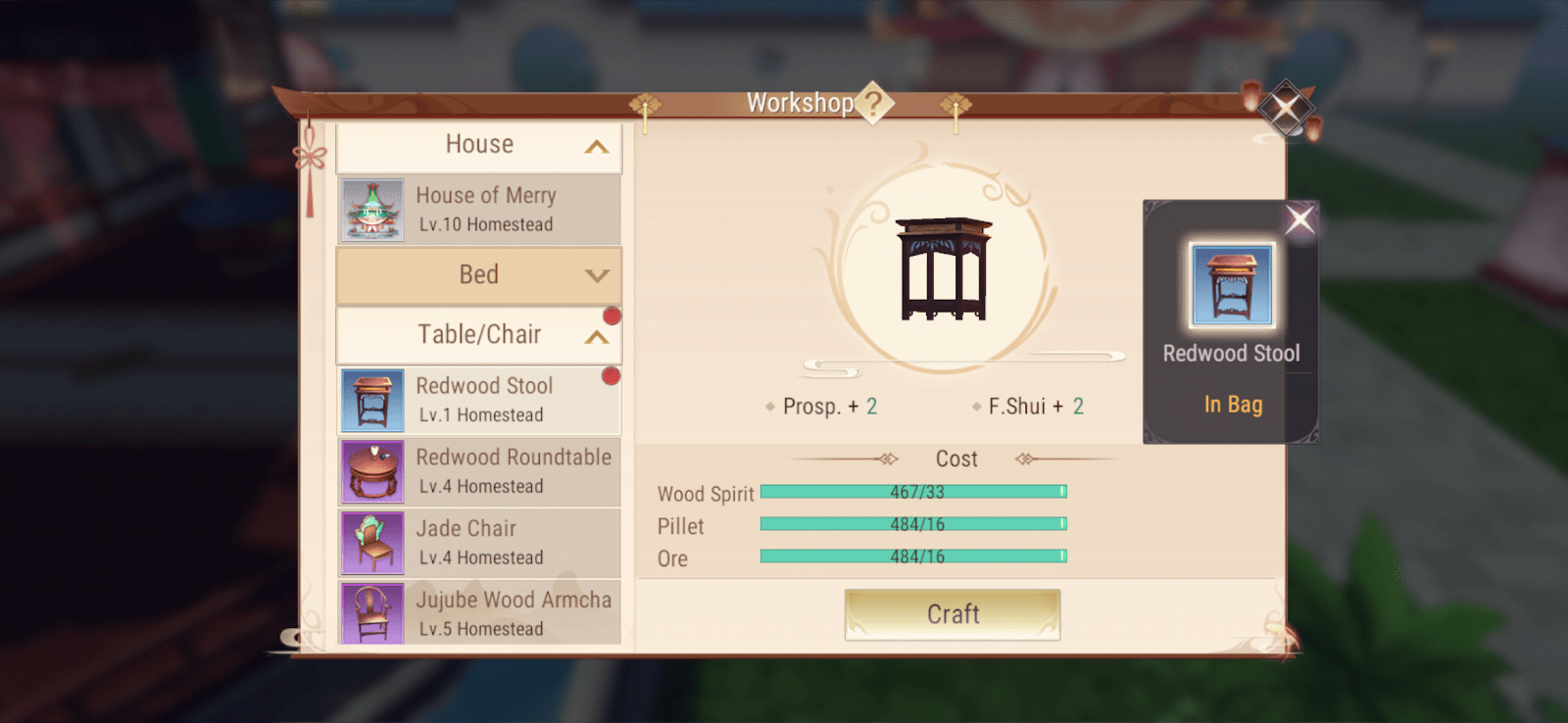
Ore, Pillet, and Wood Spirit can be used to craft furniture.
How to collect resources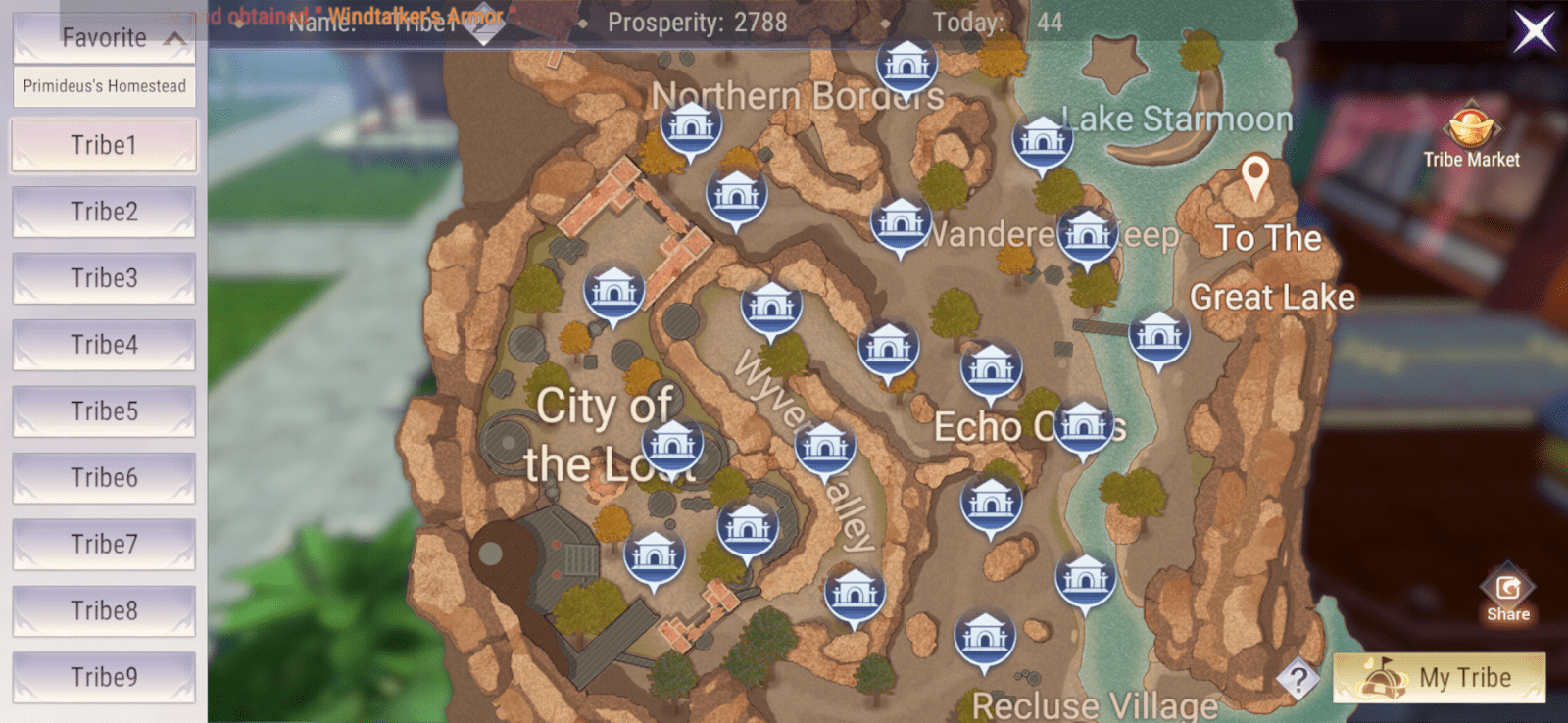
Next, welcome to Tribe - the map that leads you to another player’s Homestead. You can pay a visit and also can go camping.
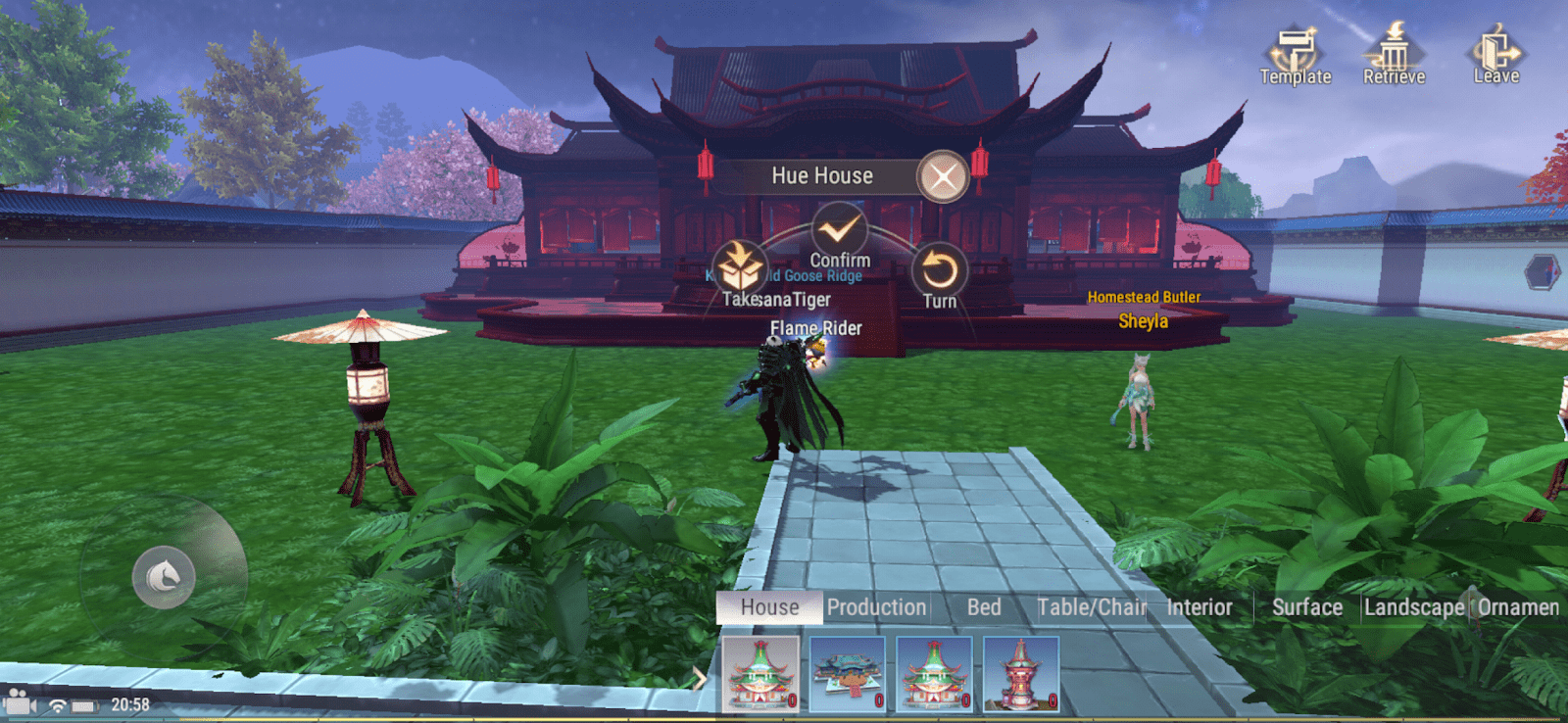
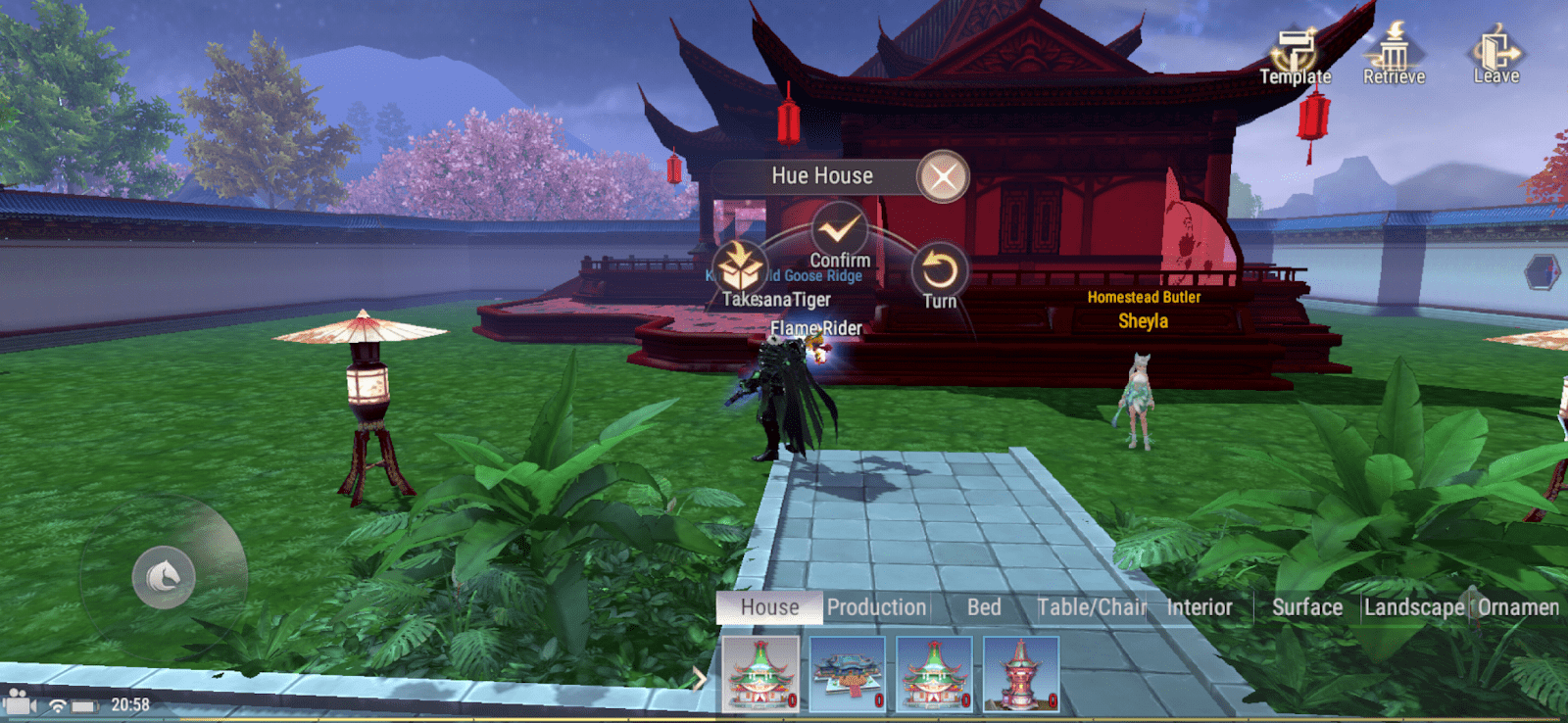
Then, it is Decoration - design your own Homestead and show us your creativity.
There are 3 features on the right:
- Homestead Activiy, record other player’s activities in your Homestead
- Feng Shui includes Pray, Geomancy, Fortune-telling
Manage
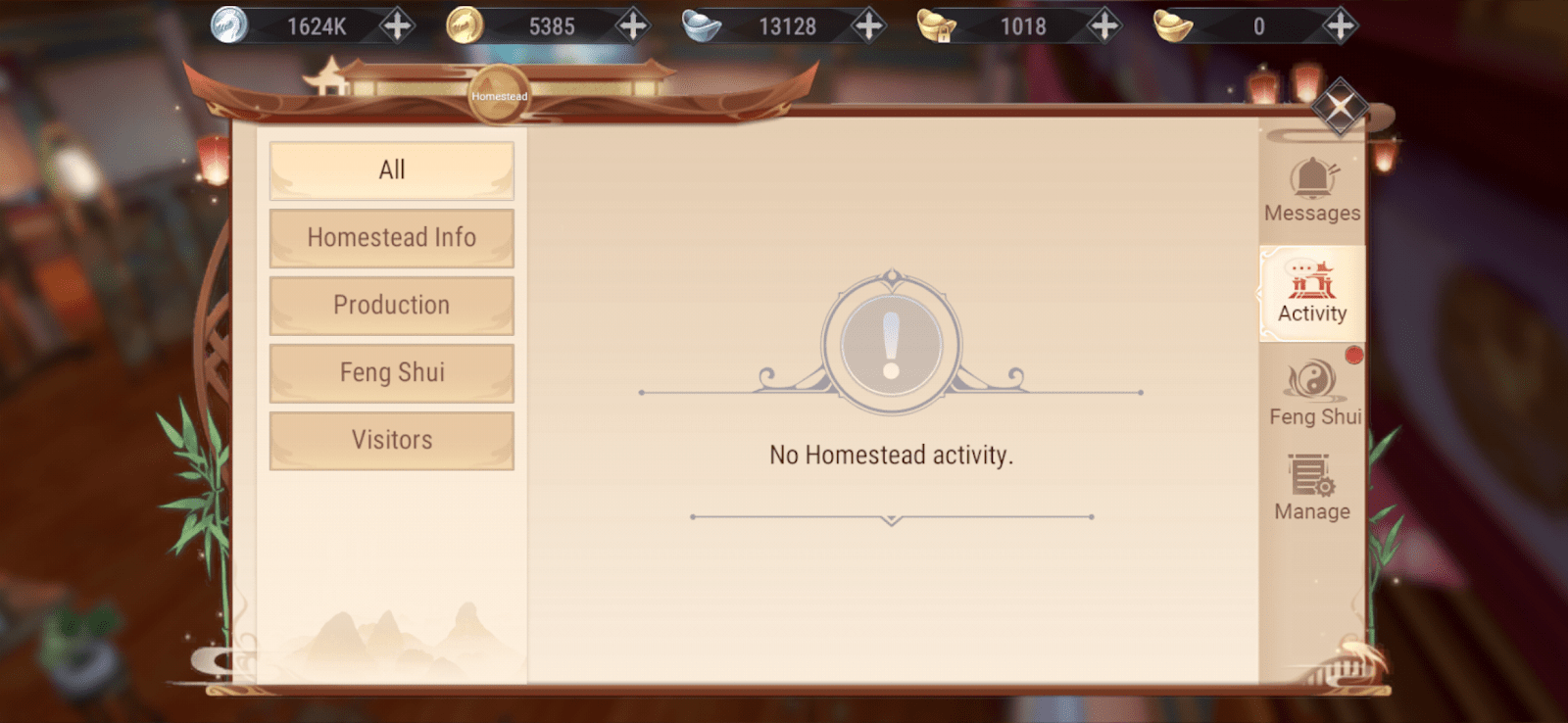
Record player activities in Homestead


Players can use crafting points to produce random Feng Shui stone and inlay on Fortune equipment to strengthen themselves.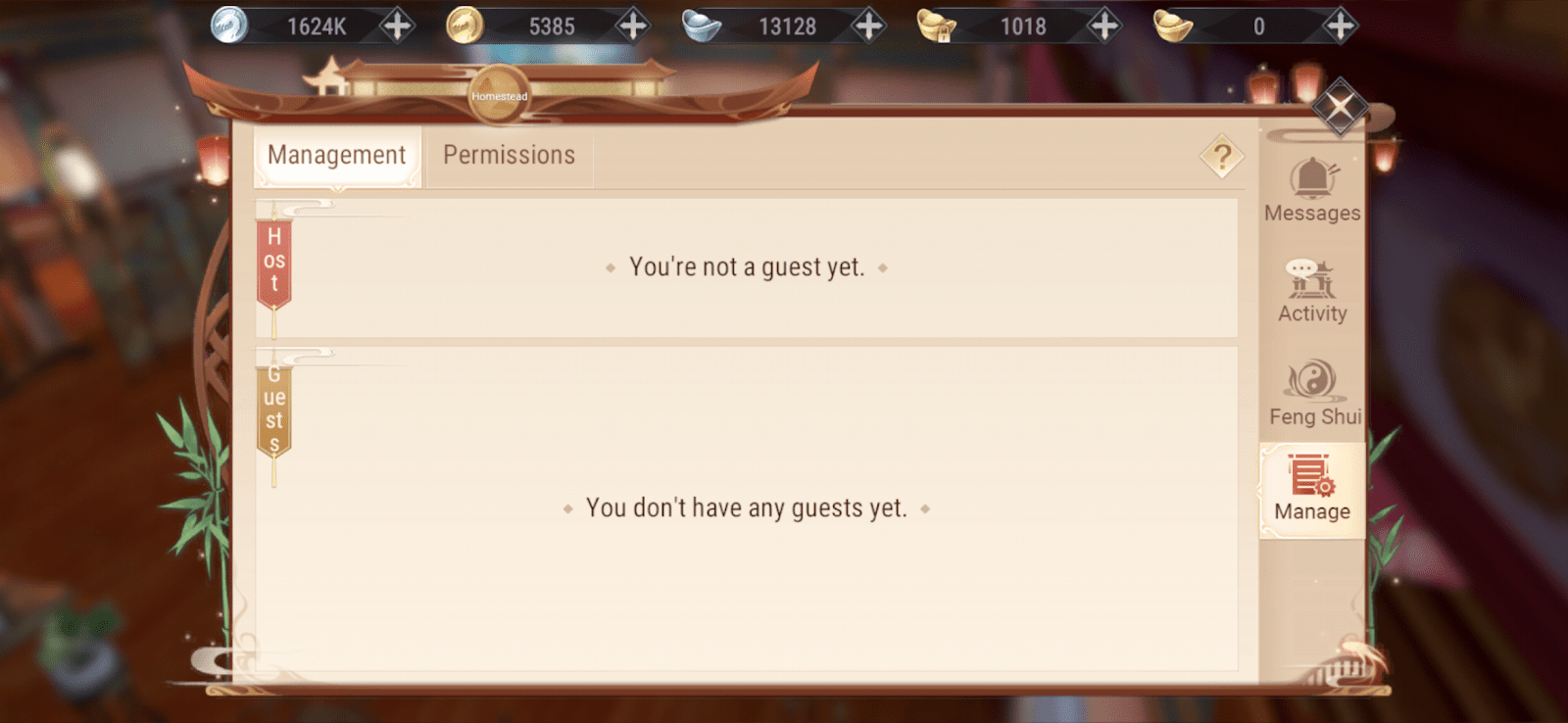
Allow players to manage/adjust existing Homestead features.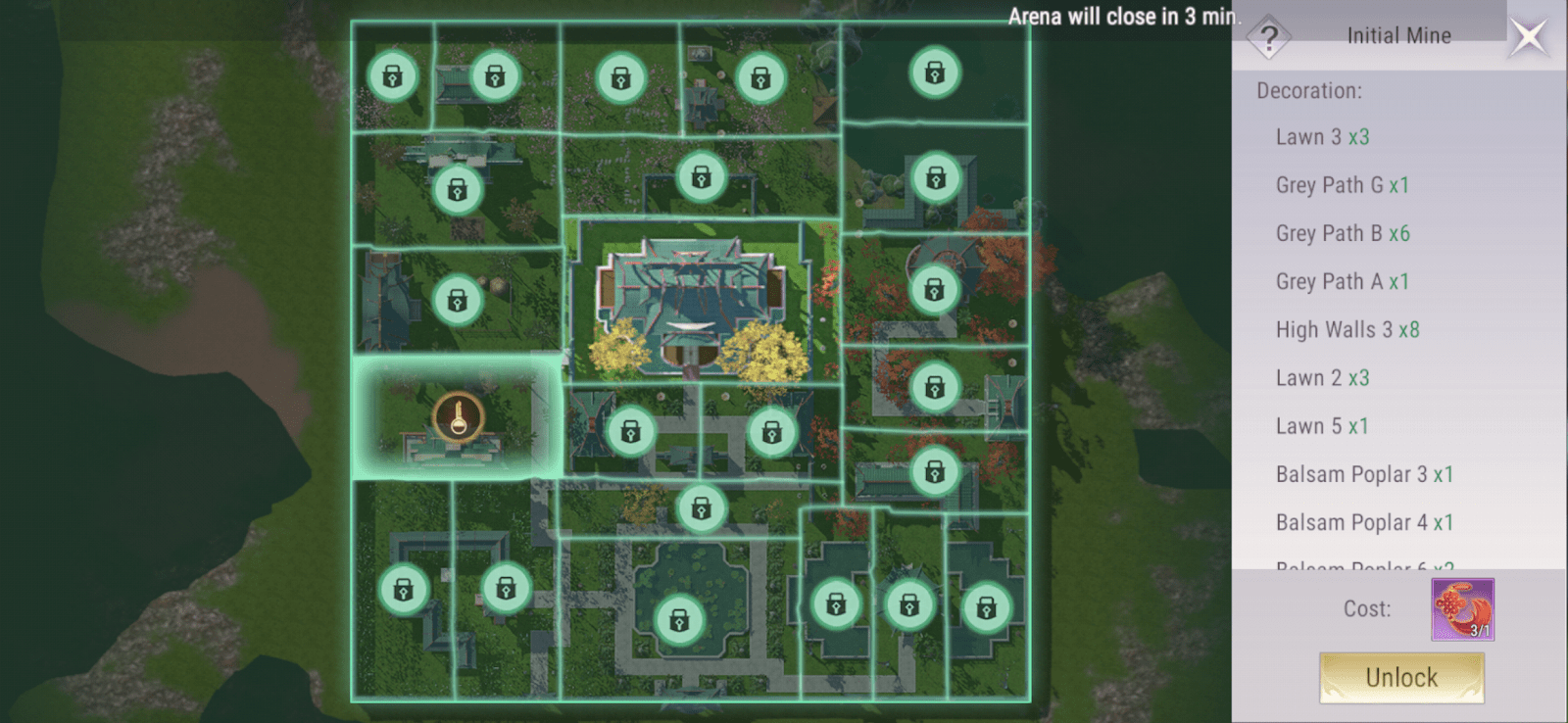
Players need to buy “Amulet” which costs 120 Gold Coins to unlock more space.