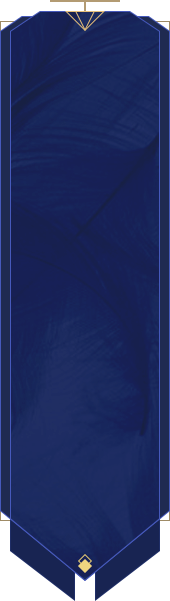The adventure in Perfect World VNG contains many new, amazing things waiting for heroes to explore. In particular, the mysterious system of 3 races - 6 classes are definitely the object that all heroes want to conquer, master, and choose the one that best suits your style.
When you reach level 80, the CHANGE CLASS feature will be available. This is the chance for those who want to change character and class without creating a new one. However, there are some notes that worth noticing. Let’s check now:
Basic Requirements:
◆ Level 80 and above.
◆ Completed and submitted Lv.80 main quest mission [Raise your Skills] and 69 Cultivation Quest [Immortal Decisions].
◆ At least 2 days later than your last class change.
◆ Have at least 13 empty slots in your bag.
◆ No [Realm War] or [Arena] in progress.
◆ Require Class Change Charm which you can find near the NPC named Helper in Archosaur City.
◆ No server merge in progress.
◆ Not in battle.
◆ Not in a transformation that prevents removal of equipment.
◆ If the class change involves a gender change as well, you may not be married.
Note: Class change is designed to preserve your BR as much as possible, but you are likely to experience a small decrease.
- Note: You must have Class Change Charm to change class

Step 1 : Find NPC name Helper in Archosaur City.
Step 2: Talk to the NPC and choose [Change Class] .png)
Step 3: Choose your new class and gender (if any), check the box “Agree Class Change” then click “Next”

Step 4: A box of Requirement Check and warning of the possible loss when you change class will shon up. Please read carefully before confirming by clicking the “Next” button. 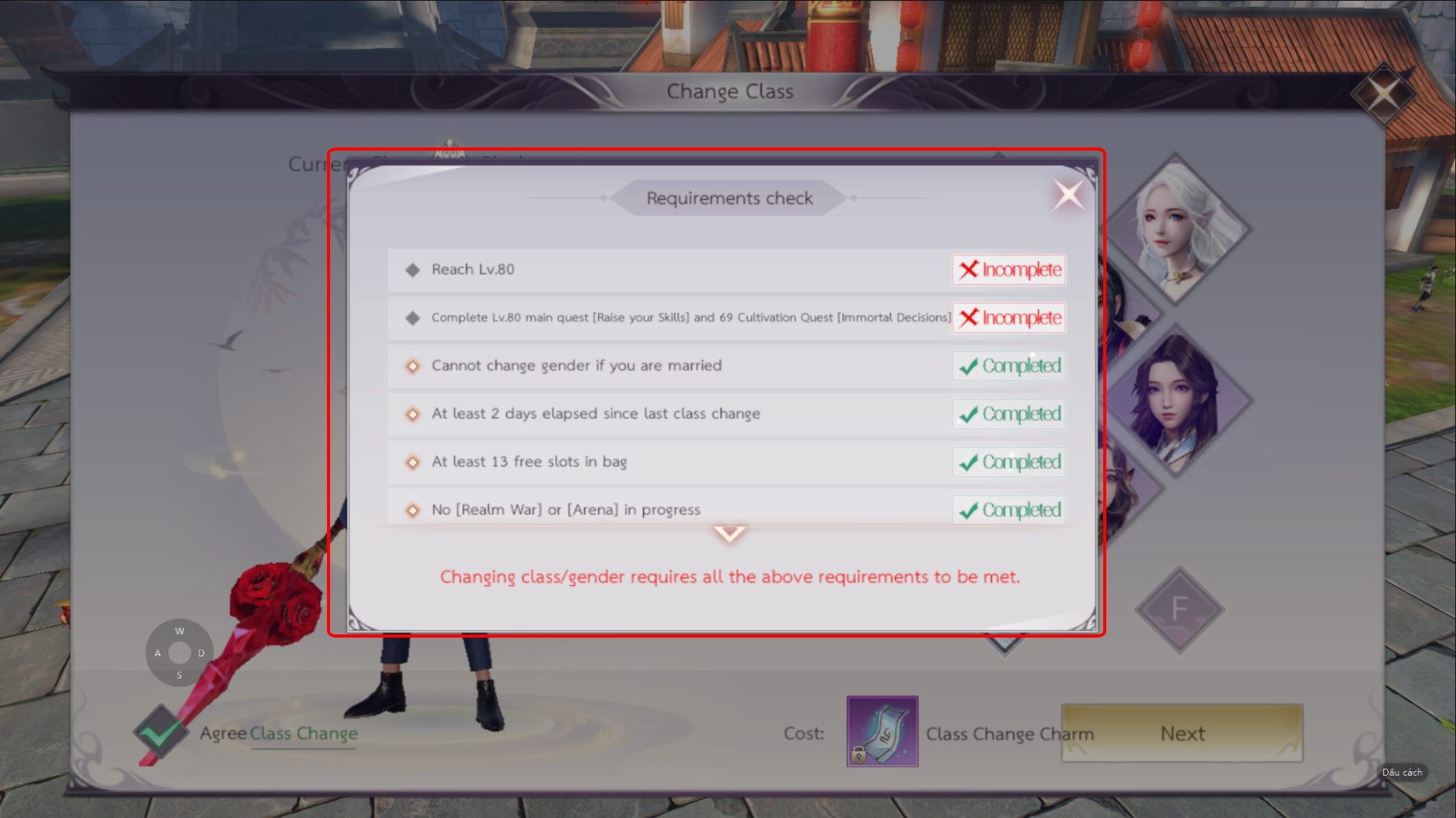
By clicking Next button, your Class Change Progress is done. Welcome to the new race/ class.
Detailed Information:
◆ Face Appearance: After your class changes, your face will be reset to one of the defaults for your new class. You will receive a free [Makeover Scroll]. Your original class's face data will be preserved, and it will be automatically restored should you decide to change back.
◆ Equipment Conversion: Most of your equipment will be converted to the new class, and stats will be converted from physical to magic if necessary. Please be noted that:
- Overlord's Marks are not converted.
- Except for certain Rank equipment, other equipment in your bag and depot will not be converted.
-Most physical and magic stats convert over; Strength and Magic are converted based on the primary stat of the old class and the new one (Barbarian, Archer, and Blademaster have Strength as their primary stat, Vulpine, Cleric and Wizard have Magic as their primary stat).
- Base stat growth as a character level up is applied directly as the new class and are not converted.
◆ Refine Conversion: Equipment and necklaces/belts that match your primary stat will convert normally. Non-matching necklaces/belts may not be converted.
◆ Inherit Refine: The corresponding equipment's refinement level will be inherited.
◆ Soulstone Conversion: Socketed Soulstone will convert to physical or magic based on the new class.
◆ Engraving Conversion: Upgraded Engraving levels will convert to physical or magic, based on the new class.
◆ Enchant:Upgraded enchants will convert based on the new class.
◆ Rank Equipment Conversion: Rank 1-8 rings and equipment above rank 8 will be converted based on the new class regardless of whether they are equipped, in bag or in depot.
◆ Soulstone Set, Engraving Resonance, Refine Resonance: Converted based on class. All recasting progress will be reset after a class change. You should complete any recasting in progress first.
Note: When a Barbarian changes class, both offensive and defensive weapons and gloves will change to the corresponding class. Any base Block bonuses are lost, and the new equipment's attack bonus will remain proportional to the original armor's attack bonus (i.e., if original Barbarian weapon's PATK stat is at max, the new weapon's MATK will remain at max when converted to Vulpine equipment). When changing from another class to Barbarian, weapons, and gloves will only be converted to offensive-type.
◆ Scarlet Fruit: Physical and magic Scarlet Fruits are converted to the corresponding stat. Scarlet Fruit achievement progress is also updated.
◆ Cultivation Conversion: Cultivation training points are converted for the corresponding class.
◆ Eidolon Conversion: Eidolon Enhanced Strength and Enhanced Magic skills are converted based on the new class' primary stat. (Skill level determined by whether the new class is physical or magic, rather than converted directly. For example, when converting from [Barbarian] to [Blademaster], Lv.3 [Enhanced Magic] and Lv.1 [Enhanced Strength] are converted to Lv.3 [Enhanced Strength] and Lv.1 [Enhanced Magic]. When converting from [Barbarian] to [Vulpine], Lv.3 [Enhanced Magic] and Lv.1 [Enhanced Strength] remain unchanged.)
◆ Vulpine Pet: Vulpine pets are hidden when they change to another class. It will be restored if they change back to Vulpine.
◆ Skills: Skill levels are reset to an equivalent amount of skill points, which can be redistributed for the new class.
◆ Supreme Skills (Sage & Demon): Activated Supreme Skills are saved for the original class. You will have to activate new Supreme Skills for the new class from scratch. Any Supreme Skills that you had with your original class are restored should you change back to it.
◆ Guild Training: Silver Coins and Contribution spent will be refunded.
◆ Aerogear: Aerogear is converted based on race.
◆ Outfit: If your class change involves a gender change, any outfits you own will be converted to that of the new gender.
◆ Headwear: If your class change involves a gender change, any owned headwear will be hidden. They will be restored if you change back to your original gender.
Note: - Some outfits, Aerogear, and headwear are restricted to specific races or genders and can no longer be used after the class change.
- Class change may result in a change in outfit quantity. Outfits will be restored when you change back to your original class.
If you have any concern or questions, please do not hesitate to contact us via our official fanpage: Perfect World VNG - Fly with me for further support. Thank you and have fun with Perfect World VNG!