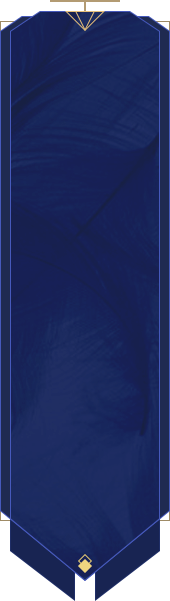Greetings Heroes,
Some of you experienced trouble to claim your pre-registration code.
Please note that the codes you have received are unique and can only be used one time per player.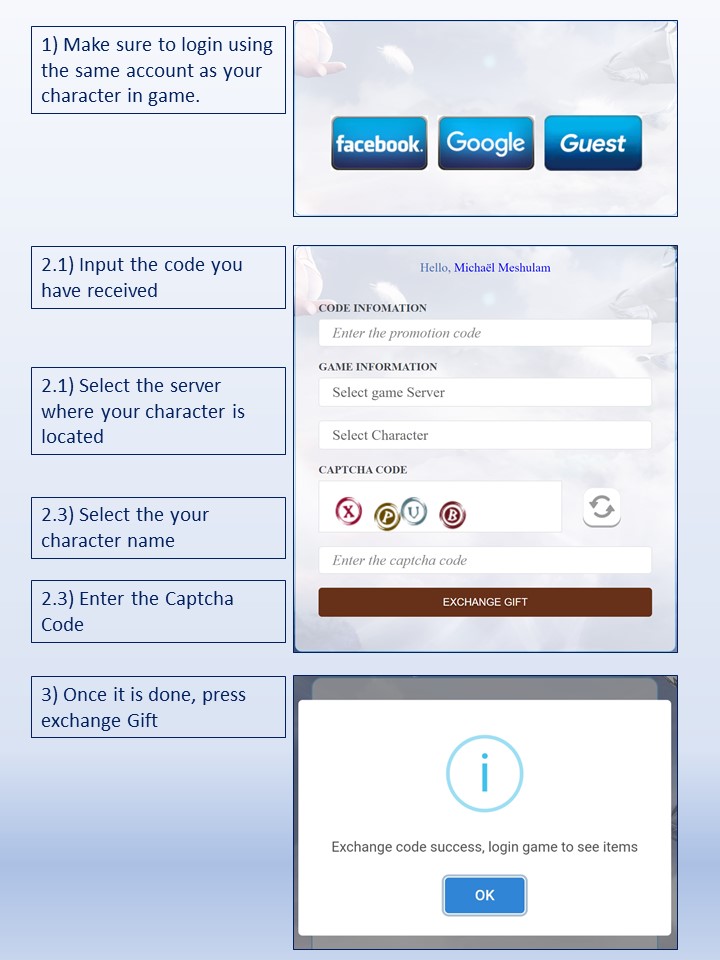
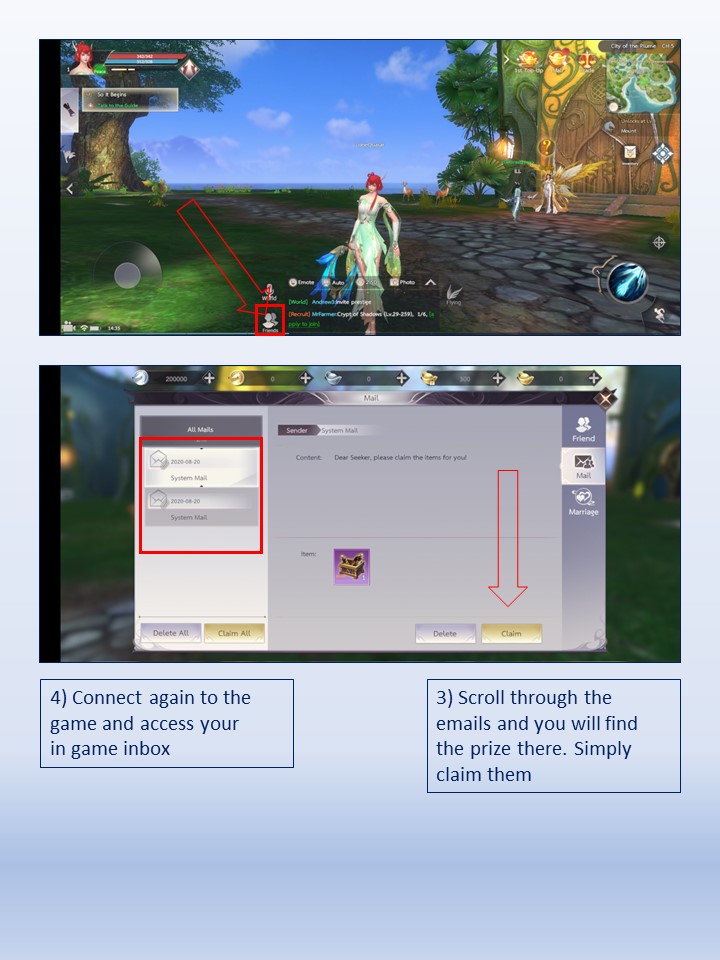
Please make sure to follow the steps below to ensure the success of your claim:
1) Avoid to open the link within Facebook or third-party app. Make sure to open it via the internet navigator of your mobile.
https://new.khuyenmai.zing.vn/pwm-ph/code?hl=en
2) Make sure to login using the same account as the one you used for your in-game character.
3) Ensure that you are logged in within the game.
4) Enter the provided code that you have received via email or SMS.
5) Select the server where your avatar is located.
6) Select the name of your avatar.
7) Fill the captcha
8) Press EXCHANGE GIFT
9) A message should appear to confirm the success of your transaction
10) Please come back to your gaming session
11) Access the in game mail box by clicking the button FRIEND at the bottom of the game in the centre.
12) Scroll trough your email and claim your gift.
We would like to thank you for your cooperation.
Should you not been successful, please look at the list of possible reasons below:
1) You have already claimed the prises
2) You did not log in with the same accounts (claiming website & Perfect World Mobile)
3) Should you not have received the email, it is because you did not fill the form provided before end correctly. (Reverse information, typo, left without submit, etc.)
Should you need further information, please contact our service team and provide the following information:
1) Email and Phone number used to register
2) The code you have received (if applicable)