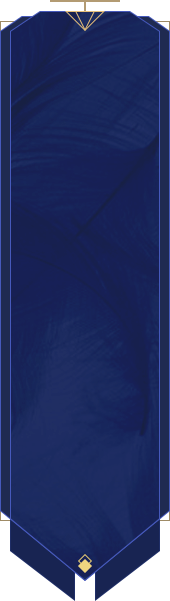Dear heroes,
Perfect World VNG is a hugeMMO game in 2020 that inherits the most advanced technologies at the present time, in addition to the excellent graphics, experience on mobile devices, players can also enjoy an endless Perfect World on fixed devices such as desktops or laptops ...
Now, we would like to show you how to install and enjoy Perfect World VNG on your computer with Android emulator. As the following instruction:
How to install Android emulator.
- Perfect World VNG is compatible with most Android emulators, we would like to recommend you some here: Bluestack, Mumu, ldplayer ...
- You can search on Goolge for the places to download and install the emulator. After installing, open the emulator and you will see an interface which is the same as on an Android mobile device.
- Besides, most emulators are set with low default configuration, to experience the product better, you can go to [Install] to set the configuration parameters to enhance the power of emulator.
- The emulators will have different setting ways. We will use Bluestack to illustrate custom settings. For instance, if your computer has a good hardware configuration, you should set the high resolution (1920x1080), high pixel density (320 DPI), using 4 CPU cores and 4GB RAM or more.
Install the game from Google Play
- In the emulator interface, go to Google Play Store.
- Log in your Gmail account if required
- Then type the keyword Perfect World VNG and go to the product application page.
- Select Install Perfect World VNG.
- After the installation is complete, you can open and enjoy the game.
- At the same time, after the successful installation, the Perfect World VNG icon will appear on the main UI, so that you can enter more quickly in subsequent games.
Install the game with an APK file
- The Perfect World VNG APK file for Android will be available soon. Please follow the information on the homepage.