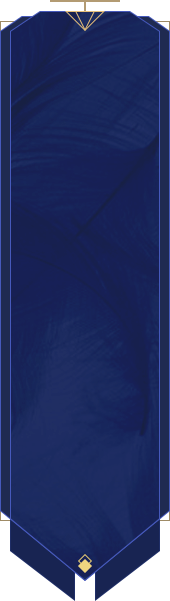Dear players,
In the adventure journey, in order to win dungeons that are full of challenges, and especially the fierce battle for territory, teams and groups need solidarity and tactics.
In Perfect World VNG, the Voice Chat system will be an useful tool for commanders to transmit messages and tactics to members in their teams, groups.
How to activate Voice Chat
- Players must first join a team or group
- Then click on the headphone and select the Voice Chat mode that you want:
o Micro: Real-time voice for direct message transmission.
o Listen: Listening only, unable to voice chat
o Mute: Unable to listen and voice chat.
- Real-time voice allows players to directly talk to many members in the team and group without long pressing or any operation. Player can use real-time voice while listening to the audio of other players.
- Because it allows players to directly talk to many people, it is possible to cause spam, information disturbance. The way to overcome this problem is the captain authorizes members in the group to use voice.
- The teams with less members can use the real-time voice without authorization.
- Real-time Voice system is only for use in teams and groups. For chat channels, players can only use the recording - replay function.
Recording – Replay function.
- It is also a kind of voice chat but the message is not transmitted directly, but it will be saved and play in the Teams, Groups, World chat…
- During the recording, real-time voice function cannot be used. If you want to record while in a team or group, you must select the Mute mode. See the details above.
- Because the audio recording is saved, so it can be replayed again and again.
- There are several ways to operate:
o Method 1: Press and hold the recording button next to the dialog windowand start the conversation, after finishing, release the button and it will be shown on the dialog window. In addition, you can click on the record button to select to play in Teams, Goups, or the World.
o Method 2: Click on the dialog window to open the general chat interface, then press and hold the record button in the channel you select and start voice chat (Similar to method 1).
o Method 3: At the friends chat interface with, do the same thing with the record button to voice chat with the selected friend
Voice chat listening settings
- To avoid information disturbance, listeners can turn on or turn off the automatical voice chat playing function in Teams, Group or the World chat.
- Click on the small dialog box to open the general chat interface, then select the custom icon on the upper left corner of the dialog box to customize.
- You can turn off automatical voice playing for the channels as you want, so that the recorded voice chat will not be played automatically but you must click on it to listen.